|
|
Product Overview
*NEW* Option to search subfolders recursively for matching files.
*NEW* Support for huge files (> 2GB).
BareGrep is a tool for searching text files. Similar to the Unix grep tool, the search strings
are specified with a regular expression for powerful searching.
BareGrep can search subfolders recursively for files. BareGrep performs an incremental search
and presents the search results in a tabular format that allows easy navigation and sorting of
the results. BareGrep supports DOS/Windows and Unix text files.
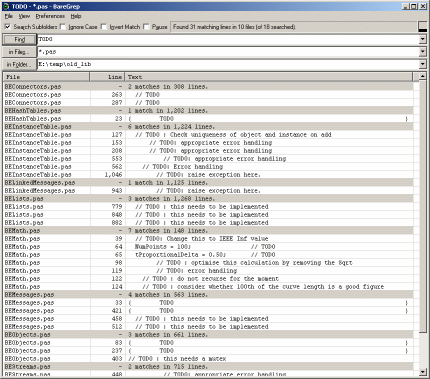
Find text in files fast
Fast to build search queries
Extract data and sort
Fast to use
Fast to deploy and remove
Support for many file types
Find text in files fast
-
Search subfolders recursively
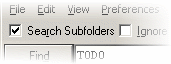
BareGrep can recursively search sub-folders, making it easy to
find matching files anywhere on the file-system.
-
Optimised search
The text searching algorithm used by BareGrep is based on our custom regular
expression engine, which has been optimised for run-time performance.
Fast to build search queries
-
Build powerful search queries with regular expressions
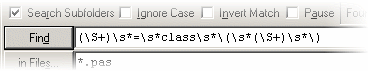
Regular expressions are used to specify the string to be found.
The regular expression syntax
supported by BareGrep is a common subset of the syntax
used in Java, Perl and PHP.
-
Incremental searching
Each time the regex specifying the text to search for is changed, the search
results are automatically updated.
This dynamic feedback as you type makes it quick and easy to construct a regular expression that matches
the correct text.
-
Dynamic error feedback
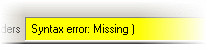
As you edit a regex, the syntax is dynamically checked and any syntactic errors are reported
interactively, making it quick and easy to construct correct regular expressions.
-
History of recent regular expressions
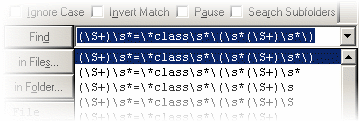
Each syntactically correct regular expression that is used is automatically stored in a history of recent
regexes.
-
Specify multiple files with wildcards
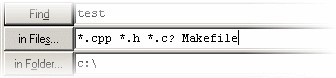
For users who prefer to use the keyboard, it is possible to specify multiple files by entering a list of
files (including wildcards) separated by spaces. The full set of wildcards normally provided by the
operating system is supported.
-
Specify multiple files with the mouse
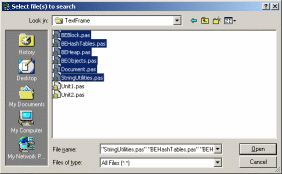
For users who prefer to use the mouse, it is possible to select multiple files.
Extract and sort data
-
Capturing groups - output into columns
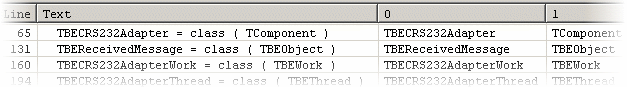
Capturing groups can be specified in the regular expression, causing the matching
text to be presented in columns after the text of the line. This feature makes it easy to extract
text from matching lines. The bracket characters '(' and ')' are used in regular expressions
to specify capturing groups. For the precise syntax, consult the
Regex Reference.
-
Sorting columns
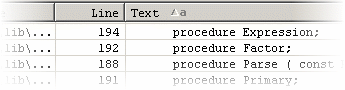
The search results are presented in columns, including the file name, line
number, text of the line and the results of any capturing groups specified in the regular expression.
The search results can be sorted on any column for different views of the results.
-
Configurable font
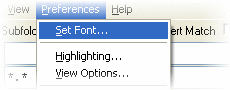
The font used for output and user input can be customised for maximum readability, or to maximise
the amount of output that can be seen in the window.
Fast to use
-
Real-time user experience
Our products are carefully designed to be responsive to user interaction at all times.
Even when processing large data sets or huge files, our tools are designed to perform gracefully and
provide continuous, real-time user interaction.
-
No-nonsense user interface
Full access to all features is provided through both the keyboard and the mouse. Commonly used
functions have mouse and keyboard shortcuts.
The main menu can be hidden to save space, as all menu items can be found on the system menu
(accessible with Alt-SPACE and the mouse) at all times.
Our tools do not provide wizards and dockable toolbars.
-
Standard window placement options
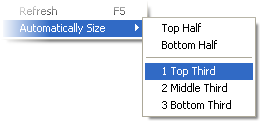
All of our products provide standard window placement options, including 'Always on Top', for
laying them out on the screen quickly and accurately.
-
Command line interfaces
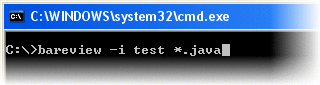
All of our tools provide a command line interface for command shell users.
This feature also makes it easy to launch our tools from shortcuts and batch files.
Consult the
Command Line Usage
for details on how to use BareGrep from the command line.
Fast to deploy and remove
All of our tools are designed to be easily deployed into a range of computing environments.
They are also designed to be easy to completely remove.
-
Single, small executable - no installer
Our tools automatically install when they first run. No explicit installation is required -
you may start using them immediately. Because our tools are so small it is possible to run them
from a network share, removing the need to copy the executable to the system where it will be used.
-
Easy to remove completely from a system
Because our tools are distributed as a single executable, you can remove them completely from a system by
deleting the executable and the associated registry settings. Consult the
FAQ for more
information on where to find the registry settings. Note that the registry settings can also be copied to
other users to propagate standard configurations to many users.
-
Run from the network
Because our tools are so small and they install automatically on the first run, it is possible to
run them from a network share or web page. This feature removes the need to copy the executable to the
system where it will be used.
Support for many file types
-
Files of any size (including files larger than 2GB)
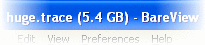
All of our tools are designed to handle files of any size, including huge files greater than 2GB in size.
64 bit file sizes are supported.
-
Unix and Win32/DOS text files
All of our tools can handle text files in Unix (lines end in a LF character) or
Dos/Windows (lines end in a CR and LF character) format.
-
Binary files
All of our tools are designed to work gracefully with binary files. While they are primarily designed for
use with text files, they can also display binary data (although the output may not be human-readable).
|

